How to collect PI Scanning tool agent debug logs
- 05 Oct 2023
- 1 Minute to read
- Print
How to collect PI Scanning tool agent debug logs
- Updated on 05 Oct 2023
- 1 Minute to read
- Print
Article summary
Did you find this summary helpful?
Thank you for your feedback!
Summary
Use the Diagnostic Tool to collect useful troubleshooting information.
Applicable Version
Portable Inspector / Portable Inspector Pro
Details
- From the Scanning Tool Agent console, click the Diagnostic Tool tab.
- Click Start Diagnostic Tool.
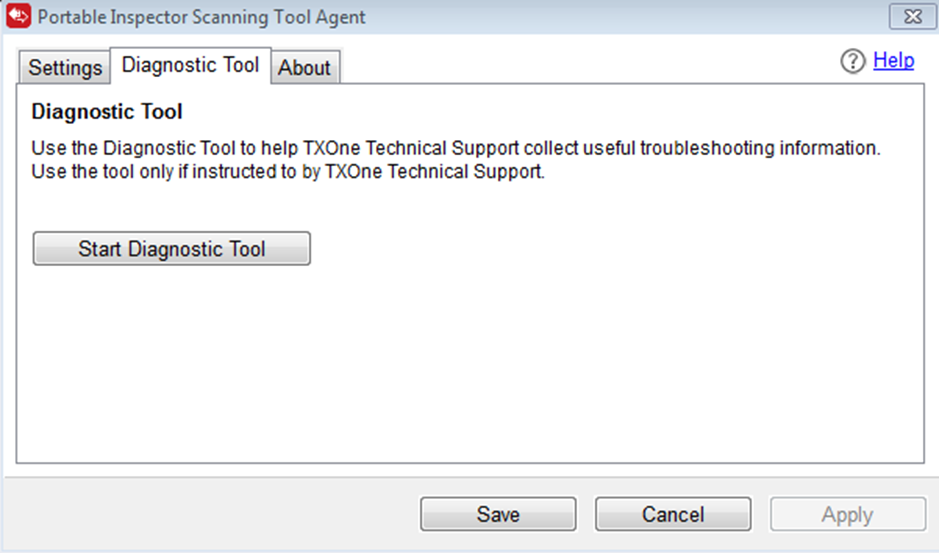
- Click Start Diagnostic Logging to start collecting information.
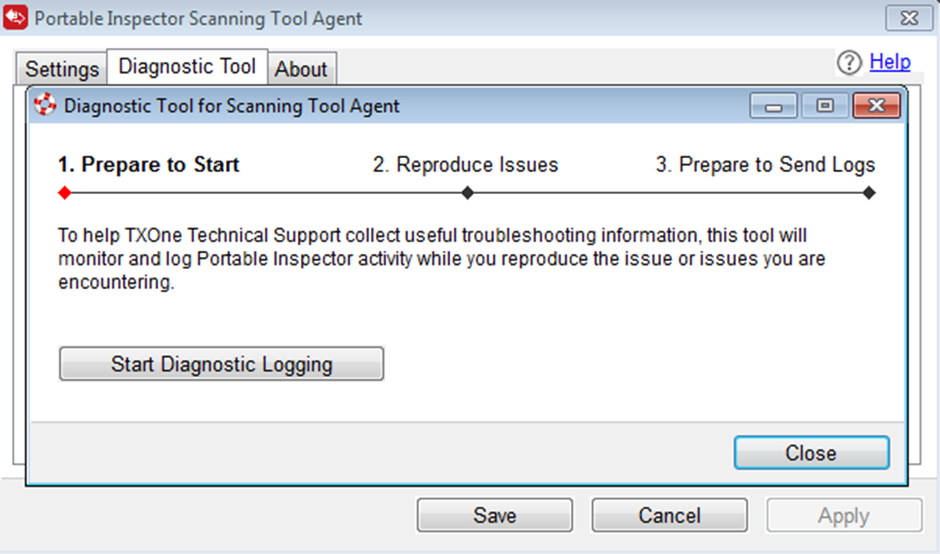
- Reproduce the issue you are investigating on the endpoint.
- Click Stop Diagnostic Logging to stop recording system information. The Diagnostic Tool will perform final system checks and save the collected log data to a ZIP package.
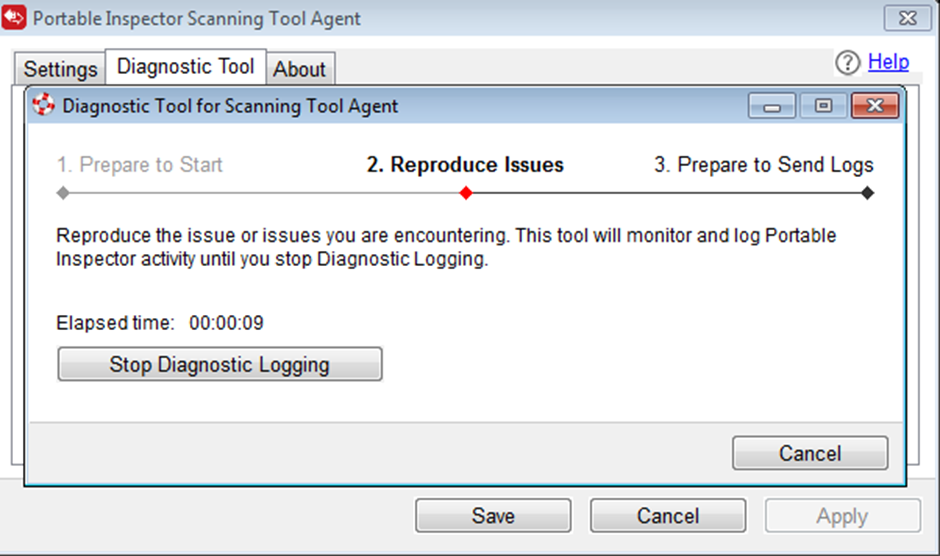
- Click Open Folder to open the folder containing the ZIP package.
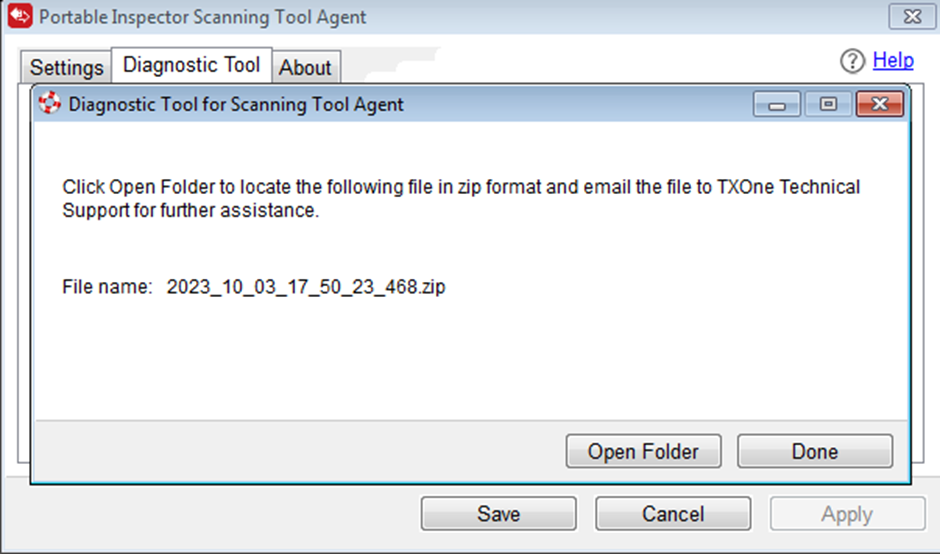
For support assistance, please contact us at support@txone.com or your support provider.
Was this article helpful?

