- 29 Mar 2023
- 1 Minute to read
- Print
How to Configure the Hostname on EdgeOne
- Updated on 29 Mar 2023
- 1 Minute to read
- Print
Summary
EdgeOne shell script provides commands for configuring the hostname.
Applicable Version
All versions of EdgeOne
Details
The following steps will guide you on how to configure the EdgeOne hostname.
Step 1: List the Current EdgeOne Hostname
List the current EdgeOne hostname. The default hostname is EdgeOne.
$ env ls
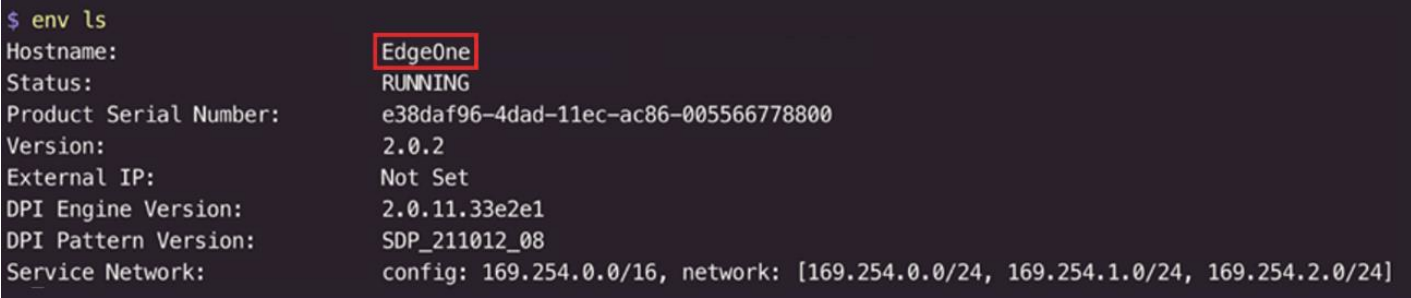
Step 2: Configure the Hostname
Configure the hostname command. Use a dash to combine the hostname and the IP Address if needed. The maximum hostname length is 64 characters.
$ env hostname <EdgeOne-HOSTNAME>-<EdgeOne-_IP>
Example Command:
$ env hostname EdgeOne01-10.7.19.61
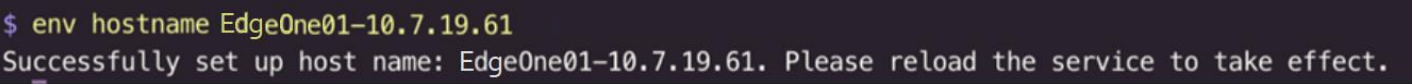
Step 3: List and Verify the EdgeOne Hostname
Verify whether the hostname is changed accordingly.
$ env ls
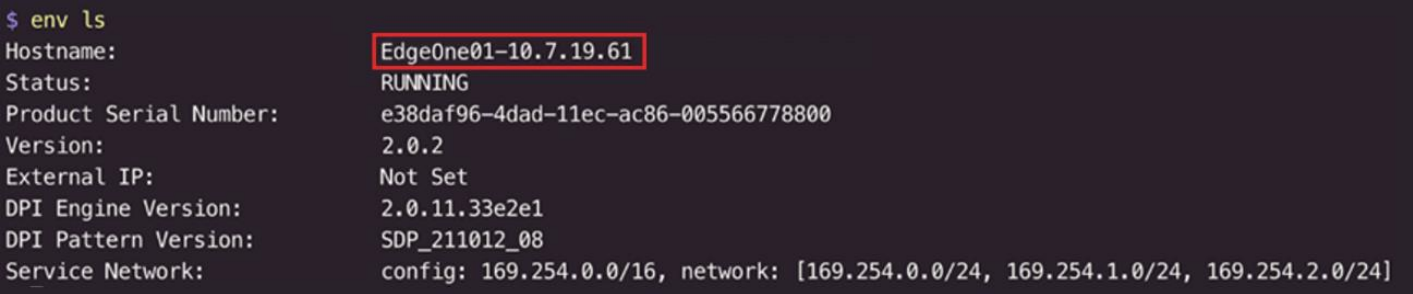
Step 4: Reload the Service
Reload the service to make it effective. This step might take some time; wait until the “done”
string appears.
$ service reload
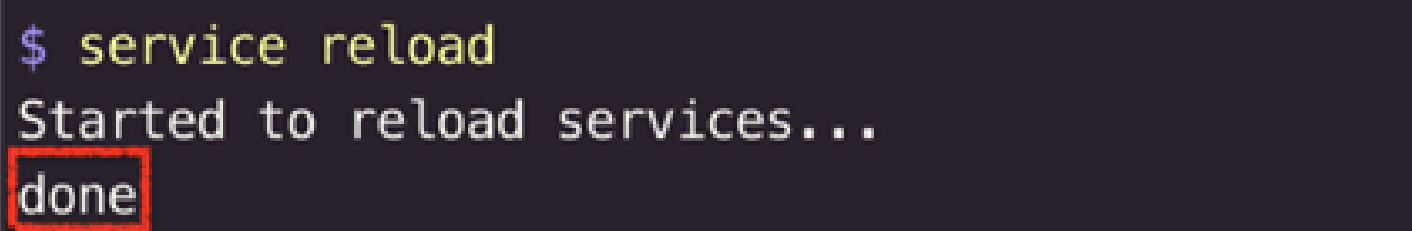
Optional Step
Enter the command to obtain the IP address of the EdgeOne machine.
$ iface ls
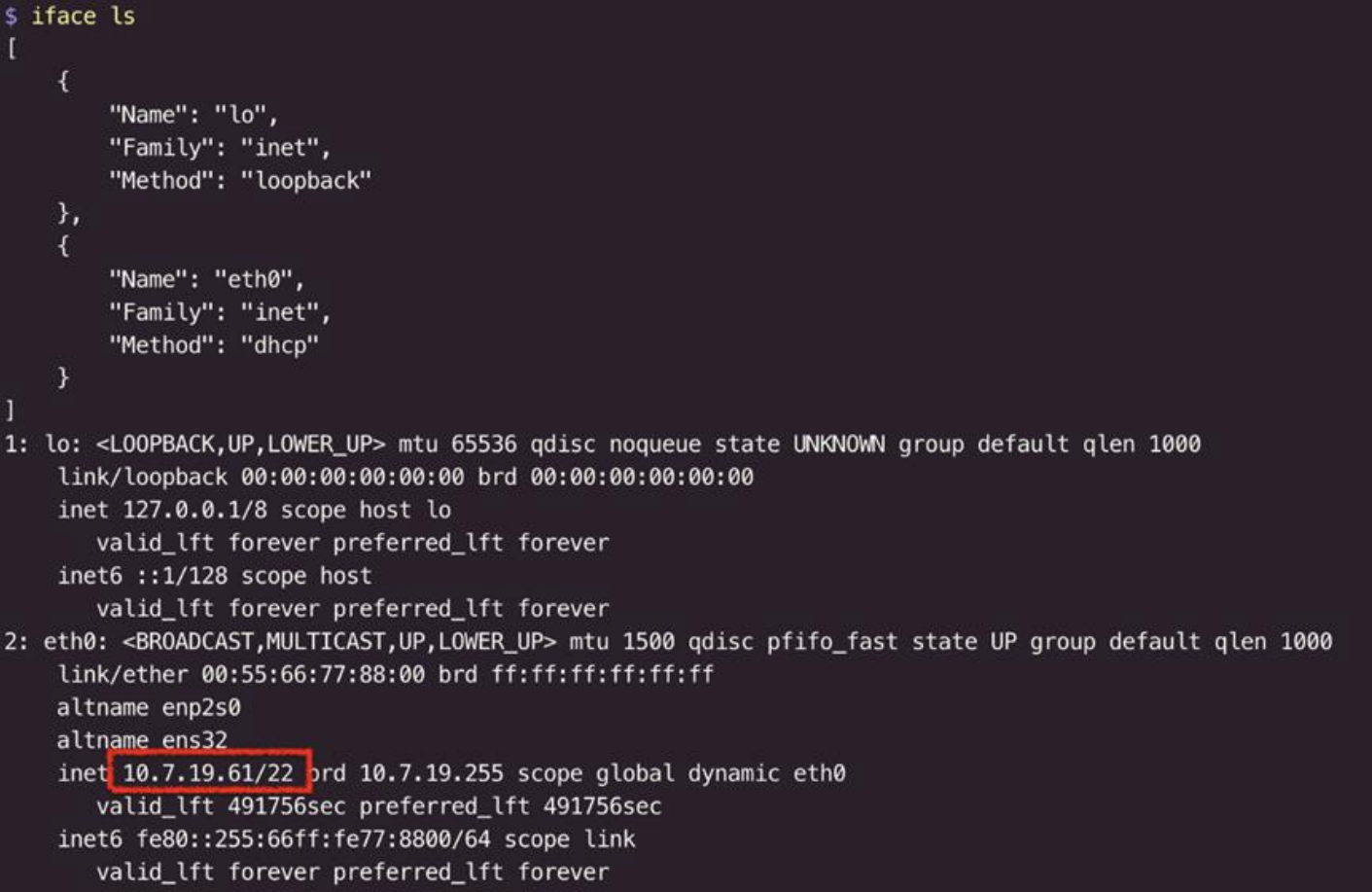
For support assistance, please Contact Us at support@txone.com or your Support Provider.

