Summary
This article provides instructions on fixing Portable Inspector devices mount issues on the Linux platform.
Details
An agentless malware-free solution for risk assessment and asset management.
- Plug in the Portable Inspector (PI) device.
- Find the PI device by using the command below.
lsblk -f | grep PI
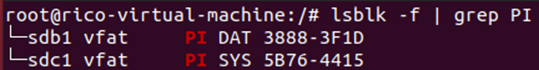
The message below should appear.
- PI DAT → /dev/sdb1
- PI SYS → /dev/sdc1
cat /proc/mounts | grep <partition>
![]()
-
If no message appears, it means this partition is not mounted. Please go directly to Step 5.
-
If a mount point message appears, please clear the mount points. Go to Step 4 and repeat until the mount point is clean.
- Unmount the mount points if the partitions are mounted. If the partition unmounts successfully, there should be no response to the command.
sudo umount <partition>
![]()
If the partition is already unmounted to any mount points and users try to run the command, users will receive the message "not mounted".
![]()
sudo mkdir -m 755 <folder_name>
Create two folders because there are two partitions to mount.
sudo mkdir -m 755 /mnt/pi_dat
sudo mkdir -m 755 /mnt/pi_sys
sudo mount -o exec <partition> <folder_name>
Two partitions should mount to two different folders.
sudo mount -o exec /dev/sdb1 /mnt/pi_dat
sudo mount -o exec /dev/sdc1 /mnt/pi_sys
For support assistance, please contact us at support@txone.com or your support provider.