Summary
Approved list play as a crucial foundation to empower Stellar agent to prevent unauthorized executions when lockdown mode is enabled. On some occasions, removing entries from existing approved list manually is needed. This article offers guidance on how to remove applications from the approved list used for lockdown feature in TXOne StellarProtect and/or StellarProtect(Legacy Mode) agents. Applicable on TXOne Stellar version 2.0.
Details
There are several ways to remove the approved list entries. If you wish to remove certain applications from the approved list. You may do so through the following:
Remove the application locally through the TXOne Stellar agent console
Users can manually find application entries from the Approved List and remove them by clicking Delete button.
-
StellarProtect Agent Console
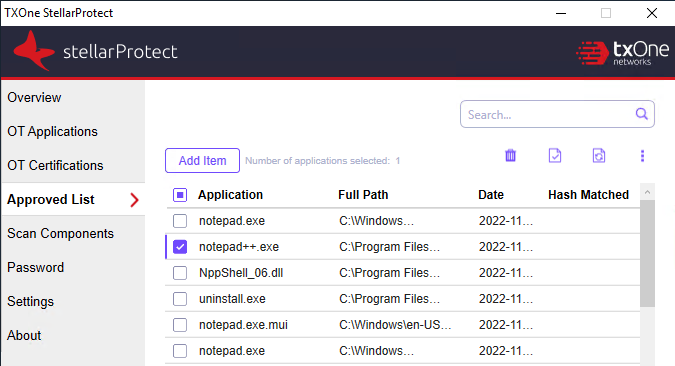
-
StellarProtect (Legacy Mode) Agent Console
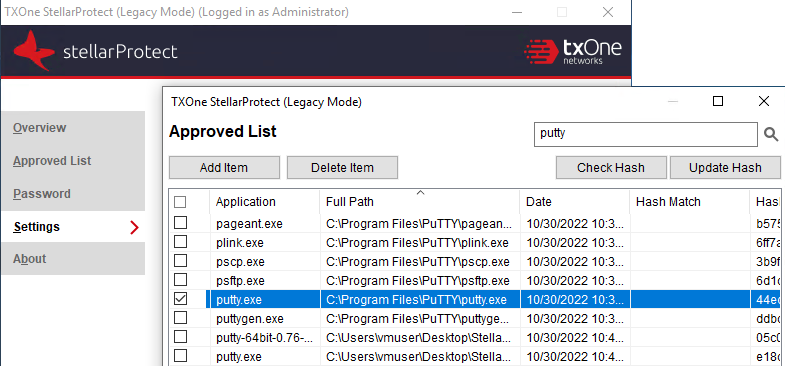
Add the application in User-Defined Suspicious Objects (UDSO) from StellarOne via security policy
For some urgent cases or agent console is not achievable, users can added application file hashes as UDSO manually from StellarOne policy configuration page, after agents synchronize the security policy with StellarOne, the applications will not able to be executed.
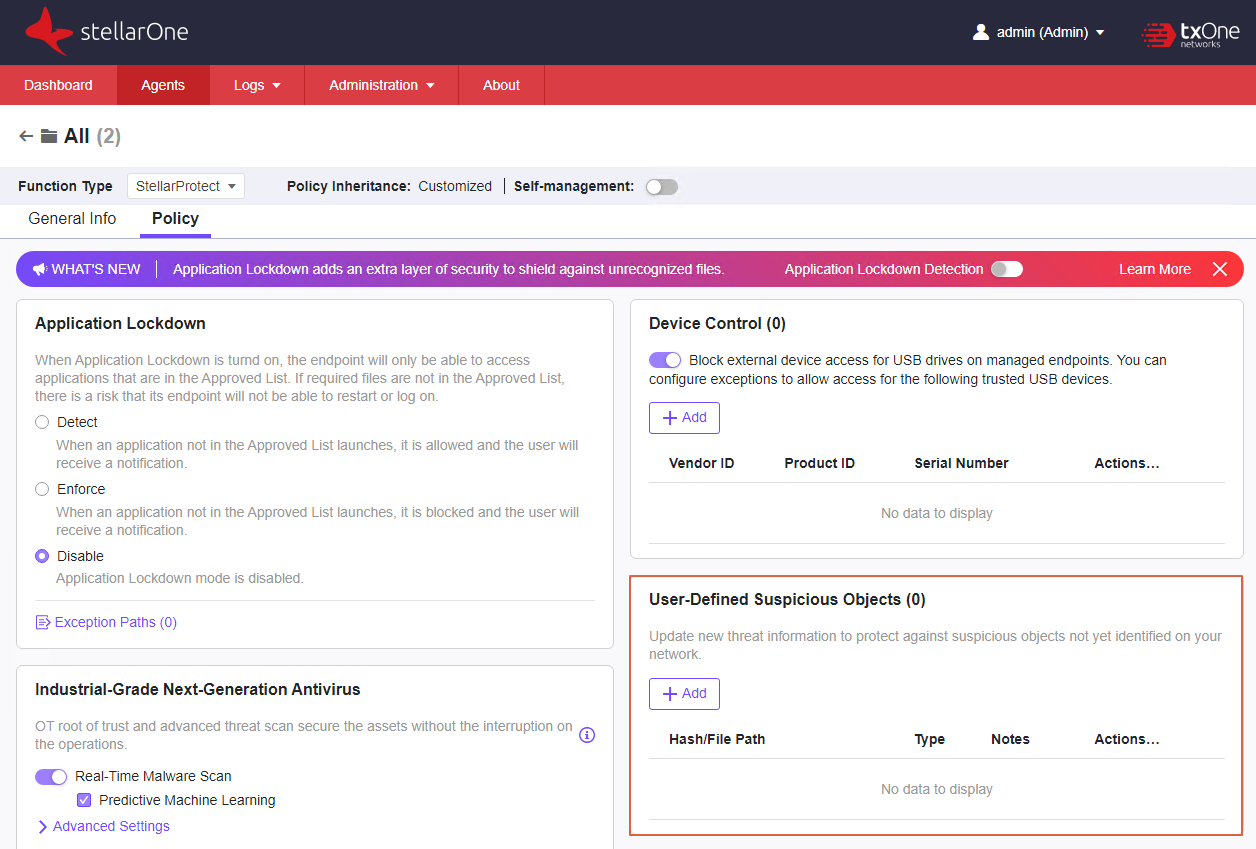
Please notice that removing entries from exported approved list and importing it back from TXOne StellarOne will not work
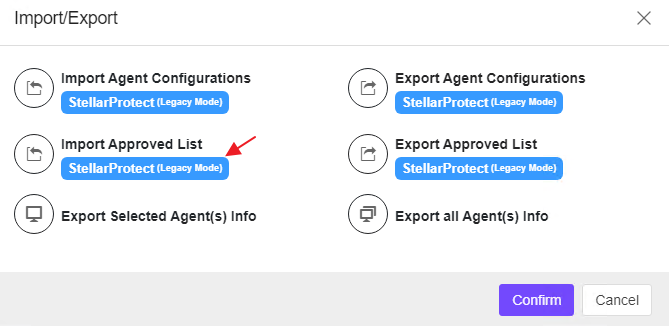
For support assistance, please contact us at support@txone.com or your Support Provider.