Summary
If you are unable to collect the debug file via web download, you can collect it via Vshell.
In this case, you will need to prepare another Linux client to receive the debug log file.
Details
- On Vshell, input the command with parameters.
dlog scp -u <linux_username> -a <linux_ip_address> -f <destination_folder>
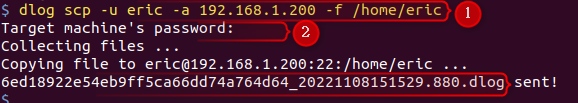
- You will then be able to find the debug log file in the destination folder on the Linux client.
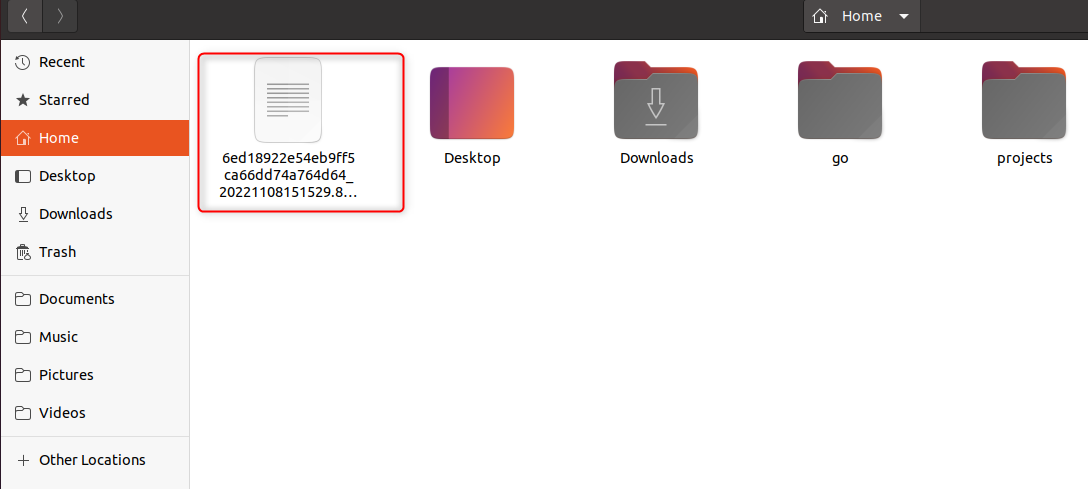
For support assistance, please contact us at support@txone.com or your support provider.