Summary
When encountering issues while using ElementOne, please follow these steps to collect the necessary information.
Details
- Log in to the ElementOne Web UI with master admin or admin user account.
After login, modify URL to ‘https://[ElementOne_IP]/api/web/system/logs' then press 'Enter’.
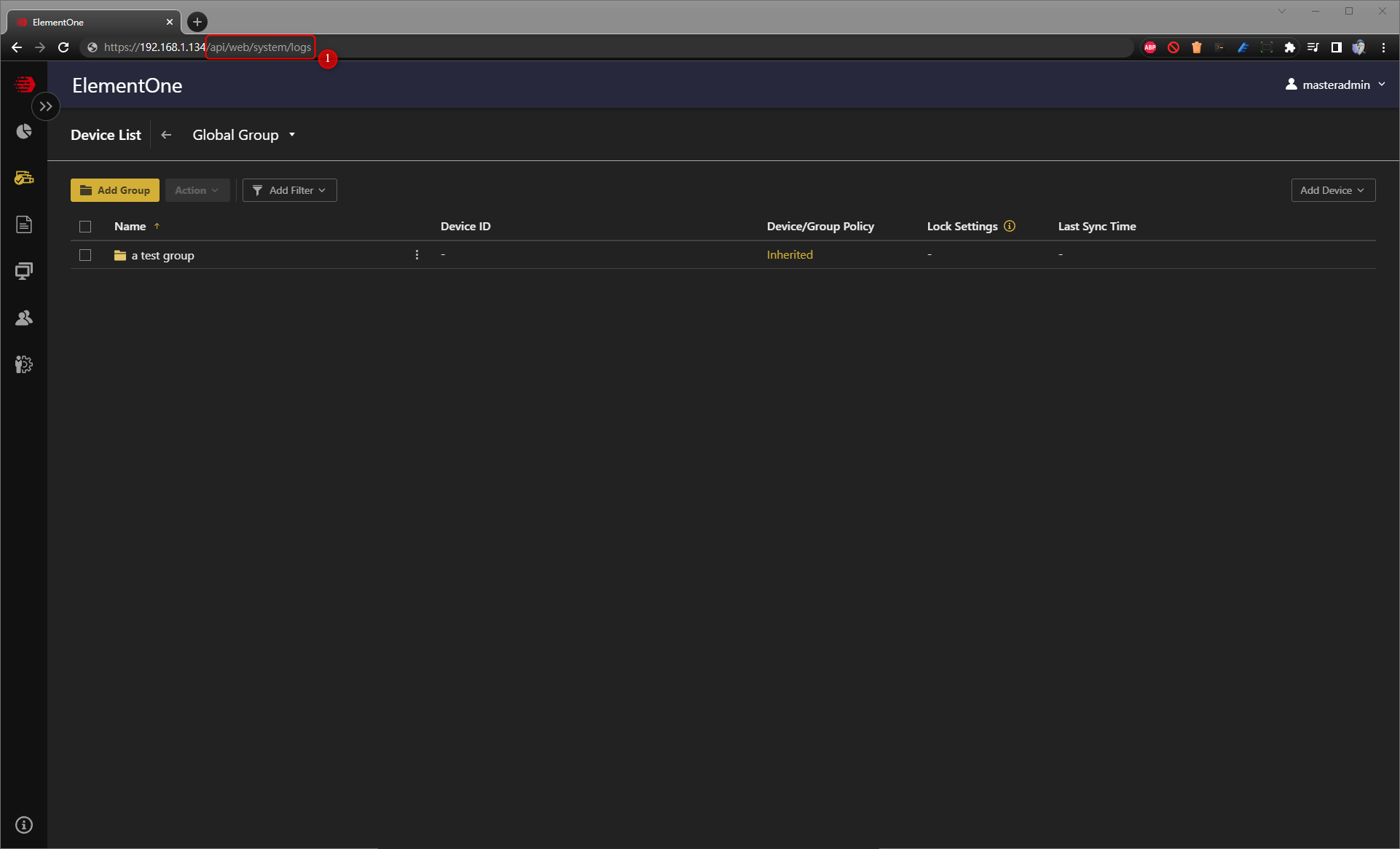
- Wait for about 1 minute. The browser will display a 'Save as' dialog box.
- When downloading a debug log file from the web, please note that there is a timeout limitation of 30 minutes.
- If the operation period in your environment is long, the log file generation may take longer than 30 minutes.
- In cases where the download fails on the web, you can generate the debug log file using Vshell instead.
- Select the destination folder.
- Click 'Save'.
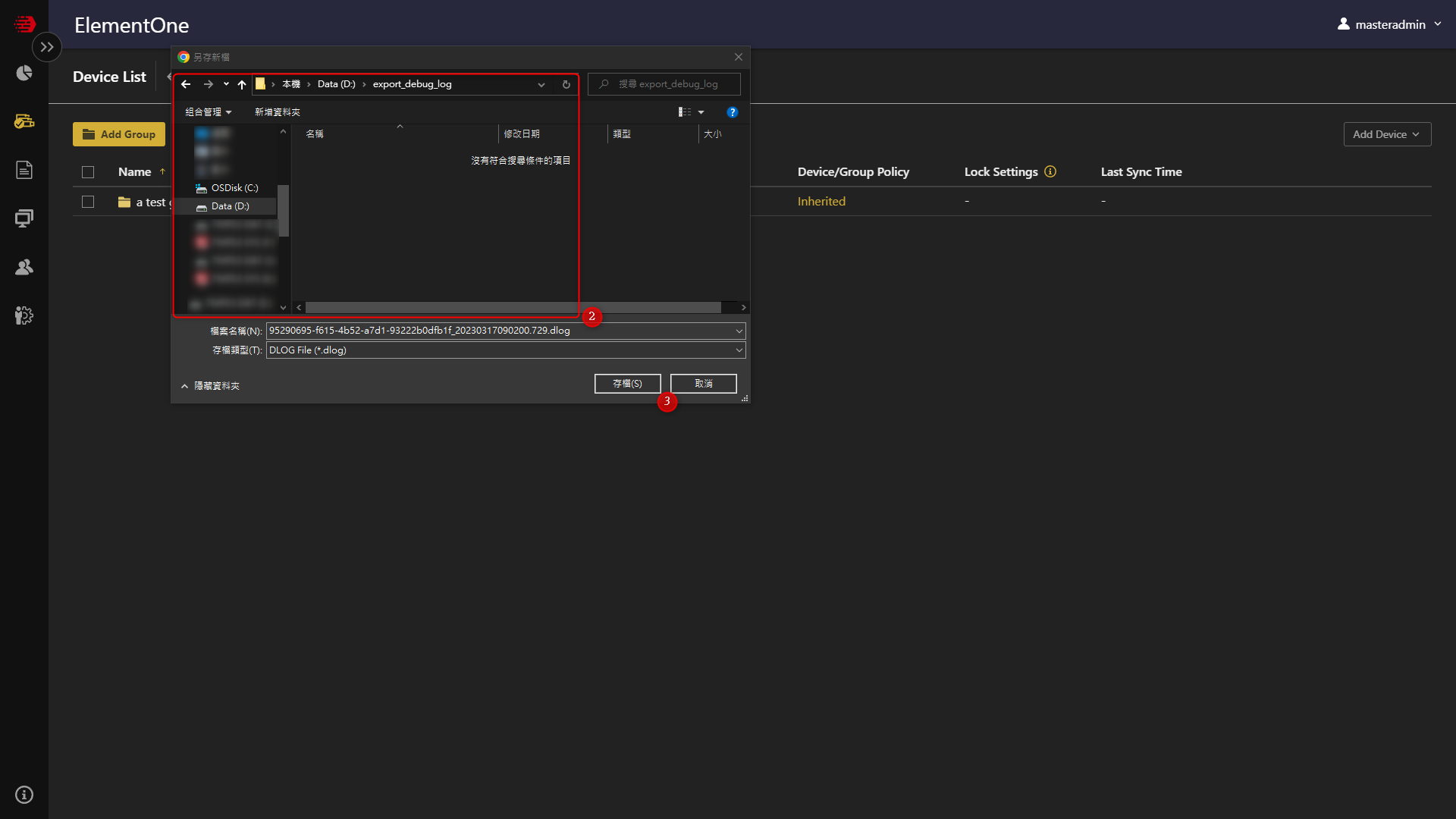
- You can see that the log file has been downloaded.
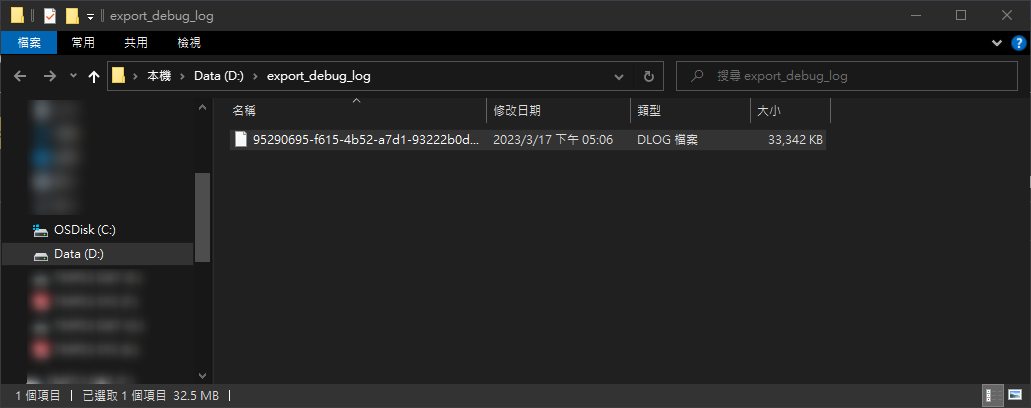
For support assistance, please contact us at support@txone.com or your support provider.