Summary
A guide on how to collect logs from the Management Program and Scanning Tool agent when there are installation issues.
Applicable Version
Portable Inspector / Portable Inspector Pro
Details
-
Plug the Portable Inspector (Pro) into the machine that has encountered installation issues.
-
Navigate to the “PI SYS” drive and click the “SupportTool” folder
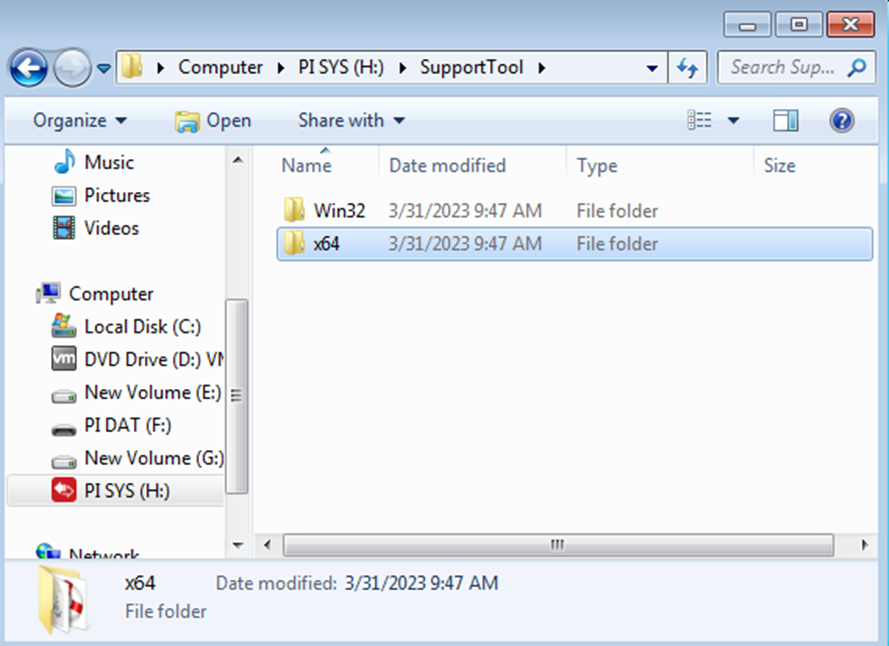
-
Choose the directory that is appropriate for your environment and execute the “PISuprt.exe”
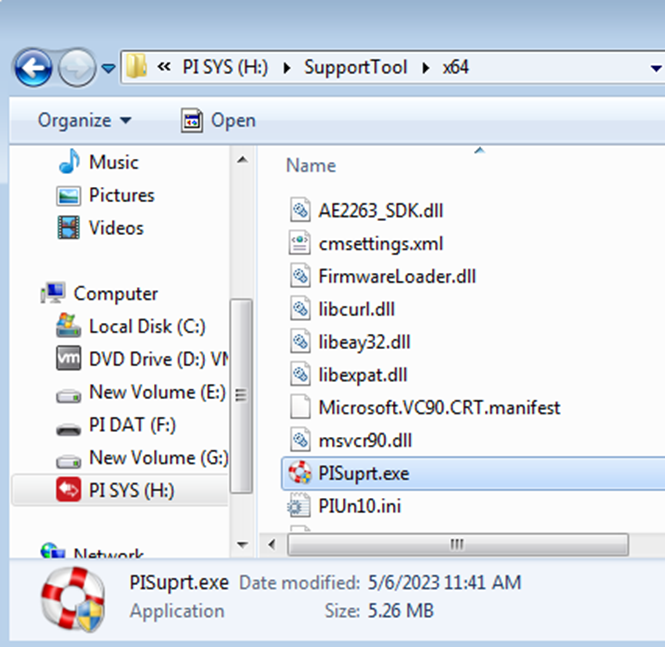
-
In the Debug tab, select Diagnose installation issues and click Start.
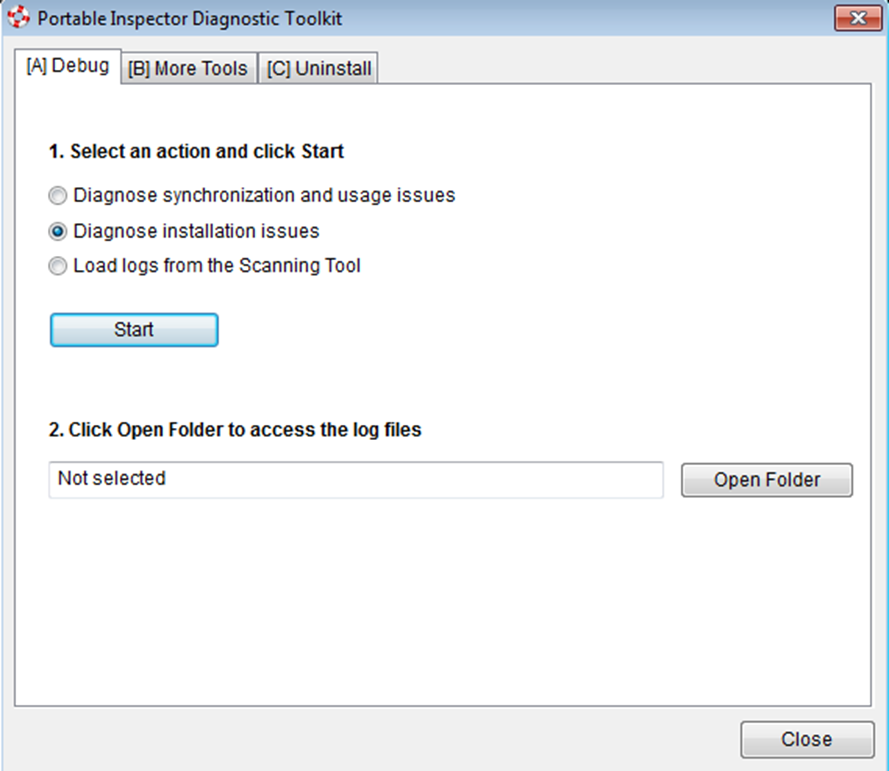
-
Installation Diagnostic Tool will be launched. Click Collect Data.
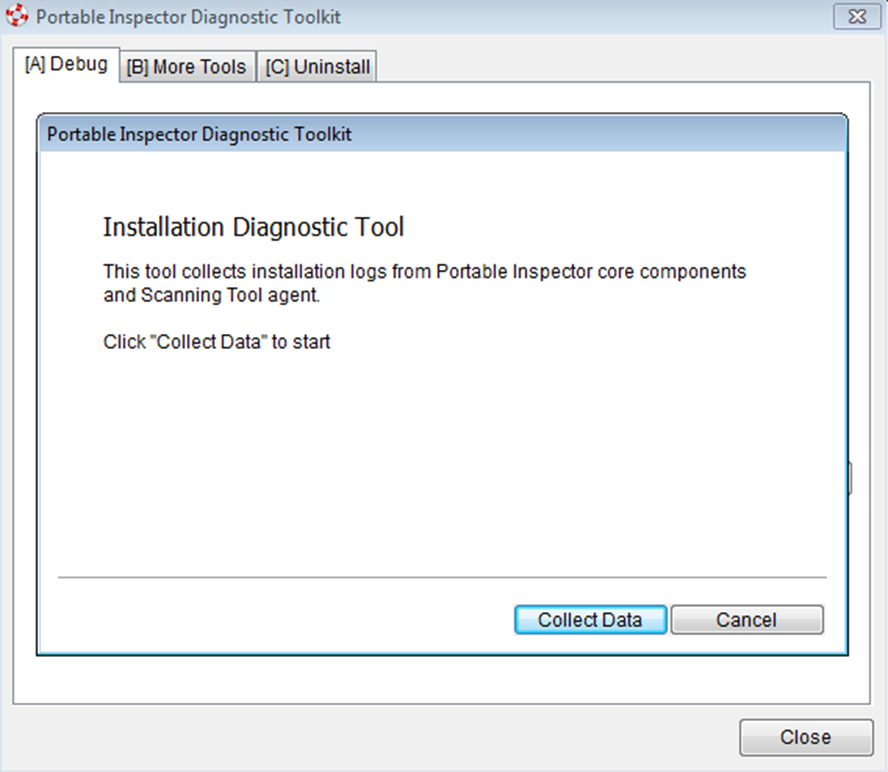
-
The Log files Ready, click Finish.
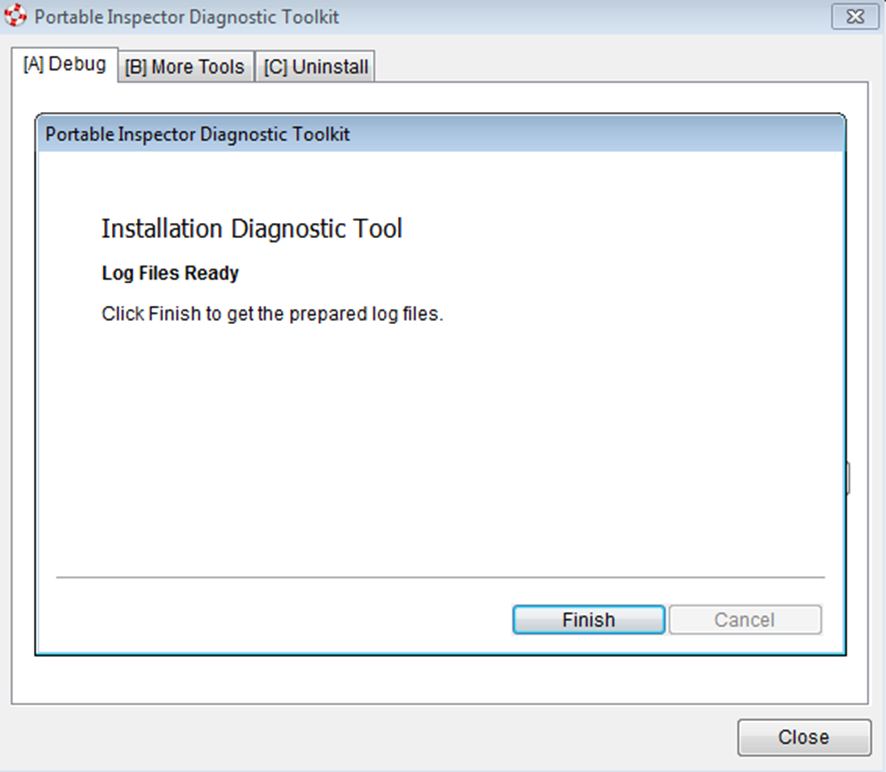
-
Click Open Folder to navigate to the path.
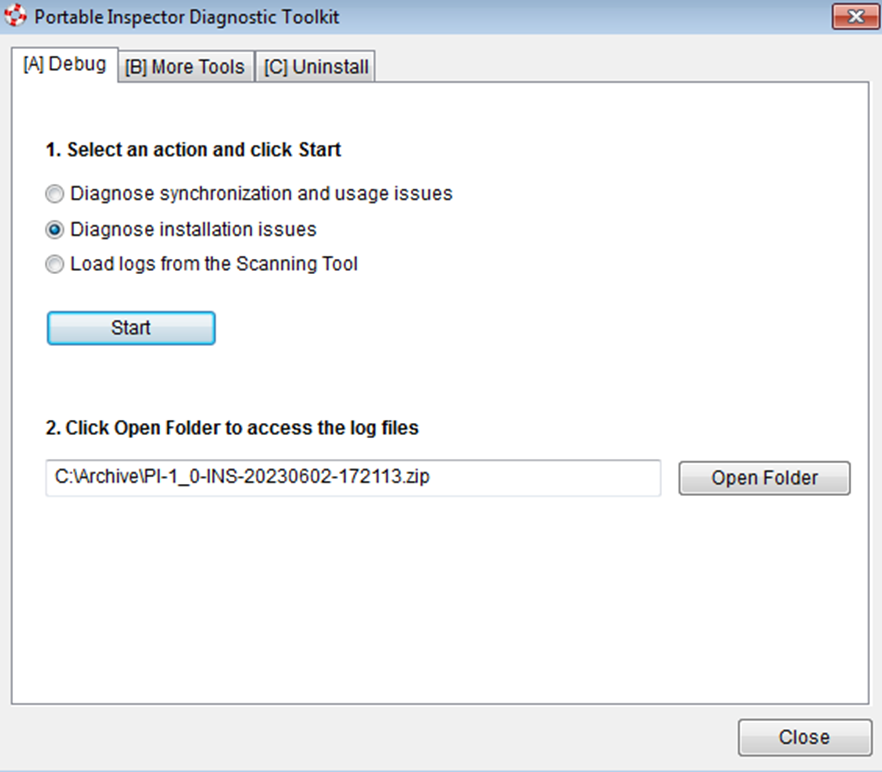
-
Locate and open the zip file to verify that the installation logs have been successfully collected.
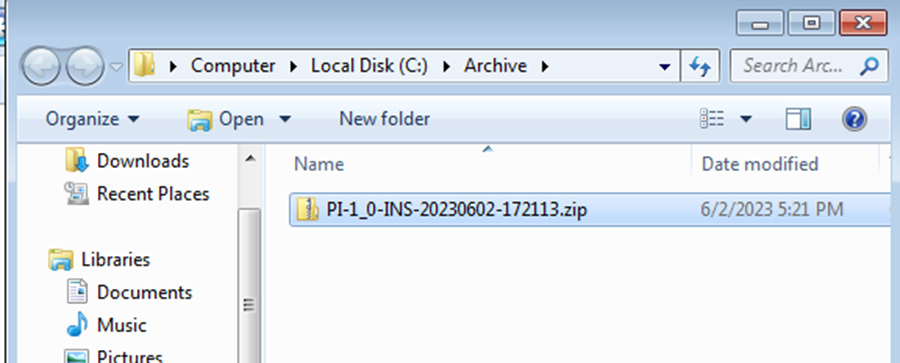
For support assistance, please contact us at support@txone.com or your Support Provider.