Summary
A step-by-step guide on how to collect debug logs from EdgeOne / Edge devices.
Pertinent Version
All versions of Edge Series
Details
If you come across a problem during evaluation, please collect the debug information using the following steps and send it on to TXOne
1. Log into EdgeOne or Edge web console.
- Open the debug log collection page at:
EdgeOne https://<EdgeOne_IP>/#/rdqa
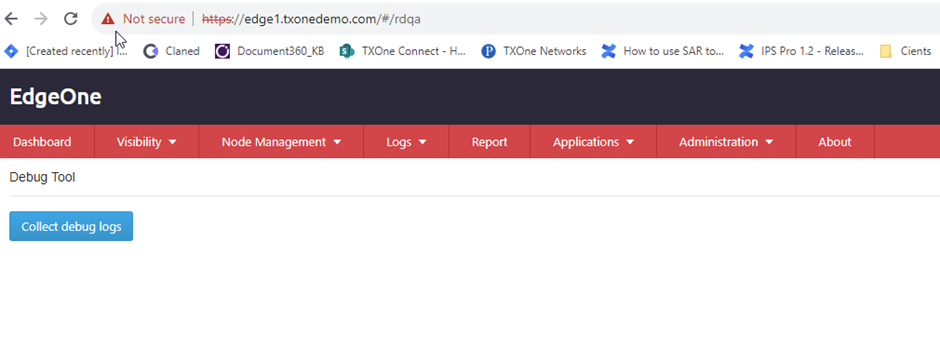
Edge devices https://<EdgeDevice_IP>/#/rdqa
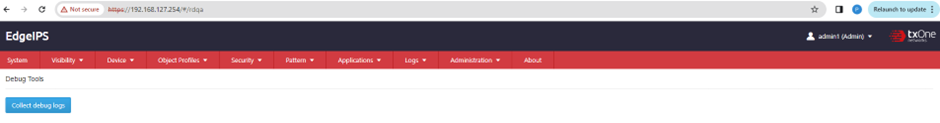
3.Click “Collect debug logs” button.
- Once the file is downloaded, retrieve it and send it to TXOne.
EdgeOne debug log file
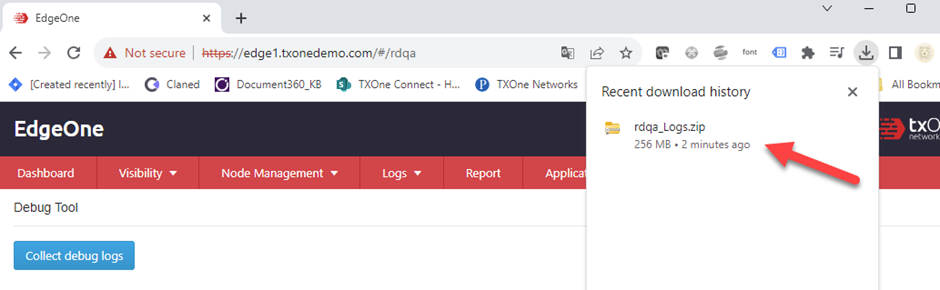
Edge devices debug log file
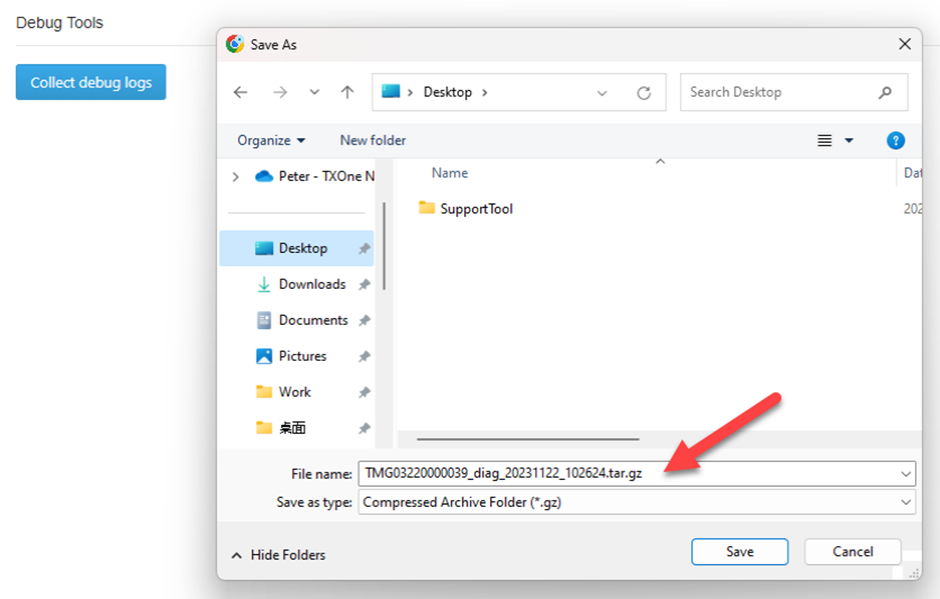
For support assistance, please contact us at support@txone.com or your Support Provider.